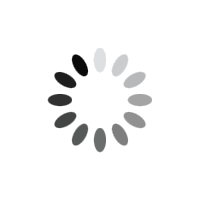
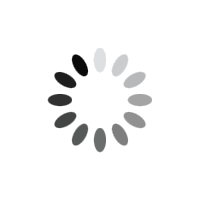




🚗✨ Upgrade your ride with G-Fam Customs Air Suspension! Specializing in custom-made air ride kits for ANY car or truck. Whether you need Airlift 3p repairs, coilover conversion bags, or replacements for any brand, we’ve got you covered. 🛠️💨
Why choose G-Fam Customs NYC?
Follow us @gfamcustoms for the ultimate air suspension solutions. Transform your vehicle today and ride in style and comfort! 🌐💫
#GfamCustoms #AirSuspension #CustomRides #Airlift3p #CoiloverConversion #CarMods #TruckMods #LifetimeWarranty #RoadsideAssistance #CarCustomization #TruckLife #RideInStyle #AirRideKits #AutomotiveExcellence #24hrService #TriStateCars #CarEnthusiast #TruckEnthusiast #AutoRepairs #CarUpgrades #PerformanceParts #CarCare #VehicleMaintenance #LuxuryRides #AutoInnovation #InstaCars #Carstagram #AutomotiveLife